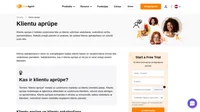Kas ir web logrīks?
Web logrīks, citur saukts arī par kontakta logrīku, ir daļa mājaslapas html/javascript koda. Web logrīks var parādīties kā čata poga, uzaicinājums uz saraksti vai kā atsauksmes forma.
Šādi izskatās tipisks web logrīks:

FAQ
What is a web widget?
A web widget is a web application or a page element that is built into the website but is independent of it. The widget requests access to content that the page cannot access. It can have different forms, e.g. a chat button or a contact form.
How can I embed LiveAgent live chat widget to a website?
OLive chat is a very popular customer support channel. Thanks to it, the help obtained by customers is fast and timely. How to integrate the widget with your website? 1. Choose a live chat provider. There are many options on the market, so be sure to read them carefully to choose the best one that suits your business needs. 2. Register on the site. Most of the software offers a trial period of their tool, so if you are unsure, subscribe to the software for a trial period. 3. Add a live chat button to your website. After registering, you select the button and paste the HTML code on your website. 4. Customize the live chat widget. You can adjust the widget accordingly, e.g. by modifying the designs of online and offline buttons, chat windows, language, text, and the way the chat is displayed. 5. Enable proactive chat invitations. The proactivity feature is common among chat spiders. You can define whether you want it to be displayed on every page or only on selected subpages. 6. Create a list of ready-made answers. Ready answers automate your work and thus improve it.
What does the web widget look like?
The live chat widget usually looks like a messenger. There may be, for example, a bar or a circle on the website that, when clicked (or automatically), opens a chat and conversation window. They are usually not large and take up a smaller part of the site.
Ja vēlaties uzlabot savu klientu apkalpošanu, apsveriet iespēju izlasīt vairāk par palīdzības pieteikuma veidlapu. Šī informācija var būt noderīga, lai efektīvāk apstrādātu klientu pieprasījumus.
Ja meklējat integrācijas iespējas, izpētiet Pabbly integrāciju. Tas palīdzēs jums saprast, kā automatizēt procesus un uzlabot darba plūsmu.
Uzlabojiet savu biznesu ar LiveAgent integrācijām, kas apvieno dažādas lietojumprogrammas un rīkus, lai efektīvāk apmierinātu klientus. Izmēģiniet bezmaksas un bez saistībām, lai redzētu, kā mūsu plašais integrāciju klāsts var palīdzēt automatizēt uzdevumus un uzlabot klientu apkalpošanu. Apmeklējiet mūs tūlīt!
Palīdzības Dienesta Programmatūras Glosārijs
Izpētiet LiveAgent klientu atbalsta glosāriju – vienkārši saprotama terminoloģija un jēdzieni palīdzības dienesta programmatūrā!

 Български
Български  Čeština
Čeština  Dansk
Dansk  Deutsch
Deutsch  Eesti
Eesti  Español
Español  Français
Français  Ελληνικα
Ελληνικα  Hrvatski
Hrvatski  Italiano
Italiano  Lietuviškai
Lietuviškai  Magyar
Magyar  Nederlands
Nederlands  Norsk bokmål
Norsk bokmål  Polski
Polski  Română
Română  Русский
Русский  Slovenčina
Slovenčina  Slovenščina
Slovenščina  简体中文
简体中文  Tagalog
Tagalog  Tiếng Việt
Tiếng Việt  العربية
العربية  English
English  Português
Português